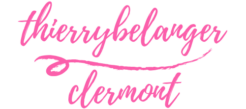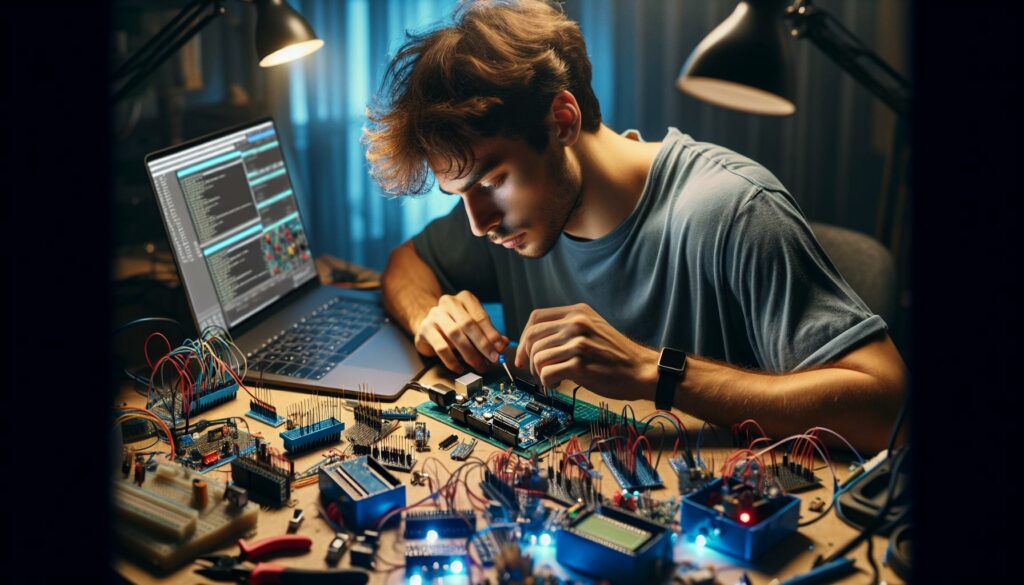Microcontrollers have become the backbone of countless DIY projects, offering hobbyists a gateway to creativity and innovation. Whether you’re a seasoned maker or just starting out, these tiny yet powerful devices can transform your ideas into reality. I’ve found that diving into microcontroller projects not only sharpens my technical skills but also fuels my passion for building.
Key Takeaways
- Microcontrollers Empower Innovation: DIY microcontroller projects offer hobbyists an effective way to translate creativity into reality, enhancing technical skills and fostering innovation.
- Diverse Project Opportunities: Whether focused on home automation, robotics, wearable technology, or IoT devices, these projects provide a broad range of applications, catering to varying interests and skill levels.
- Essential Components for Success: Understanding key components such as microcontrollers (like Arduino and Raspberry Pi), sensors, and actuators is crucial for building functional and engaging projects.
- Importance of Planning and Design: A successful project begins with careful planning, clear goals, and schematic visualization to streamline execution and avoid common pitfalls.
- Troubleshooting Techniques: Effective troubleshooting involves systematic checks of power connections and code, alongside utilizing community support and online resources for quick solutions.
- Valuable Learning Resources: Online communities, tutorials, and open-source platforms provide vital support, inspiration, and knowledge that help both beginners and seasoned hobbyists further develop their skills.
DIY Microcontroller Projects for Hobbyists
DIY microcontroller projects serve as a gateway for hobbyists to explore electronics and programming. These projects vary widely, offering opportunities to create everything from simple gadgets to complex systems. Engaging with microcontrollers allows me to enhance my practical skills while diving into the world of coding and hardware integration.
Microcontrollers are compact computing devices that can control various electronic components. By utilizing tools like Arduino or Raspberry Pi, I can build and program devices to perform specific tasks. The versatility of these platforms supports countless applications, including:
- Home Automation: Controlling lights, thermostats, and security systems.
- Robotics: Designing and programming personal robots for various functions.
- Wearable Technology: Creating smartwatches or fitness trackers that monitor health metrics.
- IoT Devices: Connecting gadgets to the internet for remote monitoring and control.
The learning curve associated with microcontroller projects can vary. Beginners may start with basic tutorials and gradually advance to more intricate designs. Numerous online communities and resources provide support, offering a collaborative environment to troubleshoot and innovate.
Overall, DIY microcontroller projects foster creativity, technical competence, and a deeper understanding of technology. As I engage in these activities, I discover new ways to implement my ideas and gain practical experience in a rapidly evolving field.
Essential Components for Hobbyists
Hobbyists need various components to effectively work on DIY microcontroller projects. Understanding these components allows for successful project execution and enhances the learning experience.
Microcontrollers
Microcontrollers serve as the brains of many projects. Popular models include:
- Arduino Uno: Ideal for beginners, the Arduino Uno features an open-source platform that simplifies programming and hardware integration.
- Raspberry Pi: A versatile option, the Raspberry Pi can run a full operating system and supports more complex applications, such as multimedia projects.
- ESP8266/ESP32: These microcontrollers are excellent for IoT projects, providing built-in Wi-Fi capabilities for seamless connectivity.
Selecting the right microcontroller depends on project goals, complexity, and preferred programming languages.
Additional Hardware
Alongside microcontrollers, several additional hardware components enhance functionality and expand project possibilities:
- Breadboards: Facilitate quick circuit prototyping without soldering, allowing for easy modifications.
- Sensors: Include options like temperature, humidity, and motion sensors to collect data from the environment.
- Actuators: Devices such as motors and servos perform actions based on microcontroller commands, enabling movement and automation.
- Power Supply: Batteries or AC adapters provide the necessary power for projects, ensuring consistent operation.
- Wires and Connectors: Essential for building and connecting circuits, different gauge wires accommodate various projects.
These components work together to create engaging and functional DIY microcontroller projects, enhancing both creativity and technical skills.
Popular DIY Microcontroller Projects
Hobbyists explore various exciting DIY microcontroller projects that highlight creativity and technical skills. Below, I detail some popular areas where microcontrollers shine.
Home Automation
Home automation projects allow me to control devices like lights, thermostats, and security systems from a central hub. I often use microcontrollers like the Arduino or ESP8266 to set up automated systems that enhance convenience and energy efficiency. For instance, I can create a smart lighting system that adjusts based on occupancy or time of day. Integrating various sensors, such as motion or temperature sensors, further improves functionality.
Robotics
Robotics projects provide an engaging way to learn about mechanics and programming. I utilize microcontrollers like the Raspberry Pi or Arduino to create robots that can navigate, interact with their environment, and perform tasks. Building a simple line-following robot demonstrates programming skills and circuit design. Implementing motors and sensors allows for real-time response and adaptability in robotics projects.
Wearable Technology
Wearable technology projects enable me to innovate in personal gadgets, from fitness trackers to smart clothing. I typically rely on lightweight microcontrollers like the ESP32 or ATmega328 to power these devices. For example, I can create a heart rate monitor using a pulse sensor integrated with a microcontroller, displaying data on a paired smartphone app. These projects emphasize the blend of electronics, programming, and design, making wearable tech a fascinating domain for hobbyists.
Tips for Successful Project Execution
Successful project execution hinges on careful planning and effective problem-solving. I’ve compiled essential strategies to maximize the potential of DIY microcontroller projects.
Planning and Design
Planning and design serve as the foundation for any successful project. I start by defining clear goals and objectives, detailing what I want to achieve with my microcontroller project. I create a list of components to gather, including microcontrollers, sensors, and actuators. An initial schematic or diagram helps visualize connections, laying out power requirements and data flow. I use simulation software to test concepts before actual implementation, reducing errors and optimizing designs.
Troubleshooting Common Issues
Troubleshooting common issues becomes crucial during execution. I begin with checking power connections and ensuring voltage levels are appropriate. I verify wiring against the schematic to catch any mistakes early. If the code doesn’t work as expected, I isolate sections, testing each component individually. Checking for updates on libraries or using forums for advice can also resolve programming problems swiftly. Staying patient and systematic ultimately leads to solutions, enhancing my overall learning experience.
Resources for Learning and Inspiration
Exploring resources is essential for deepening understanding and gaining inspiration in DIY microcontroller projects. These tools facilitate communication, knowledge exchange, and practical learning through diverse platforms.
Online Communities
Engaging with online communities provides valuable support and inspiration. Platforms like Reddit, Arduino Forum, and Stack Overflow host active discussions, where hobbyists can ask questions, share projects, and receive feedback. Groups on Facebook and Discord also foster collaboration, enabling members to post their progress, troubleshoot challenges, and encourage one another. These interactions often promote an environment of learning through shared experiences and resources.
Tutorials and Guides
Accessing high-quality tutorials and guides enhances the capacity to tackle projects effectively. Websites like Instructables, Adafruit, and SparkFun offer step-by-step instructions tailored to varying skill levels. YouTube features an extensive range of video tutorials that visually demonstrate concepts and techniques in real time, making complex processes easier to grasp. Additionally, platforms like GitHub provide repositories of open-source projects where users can study code and adapt it to their own applications. These resources serve both beginners and advanced users, ensuring continuous growth in microcontroller skills.